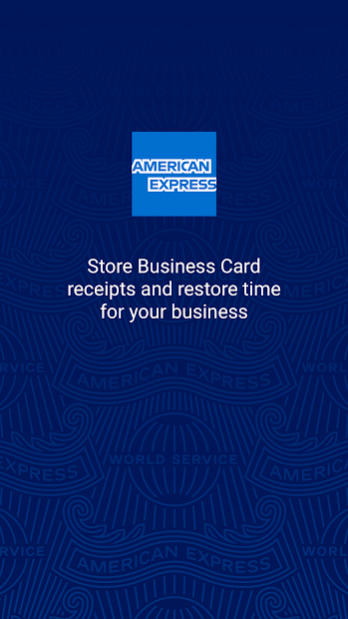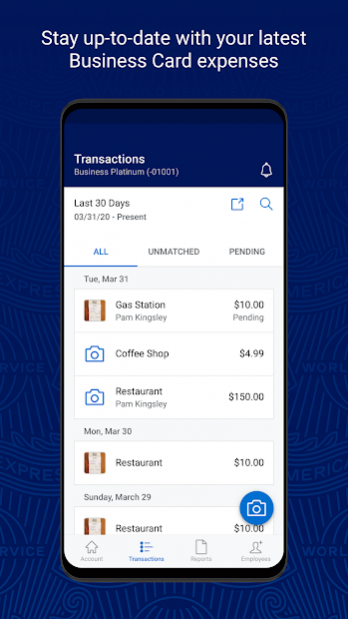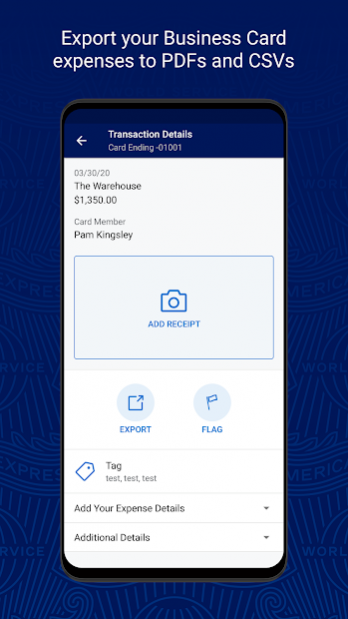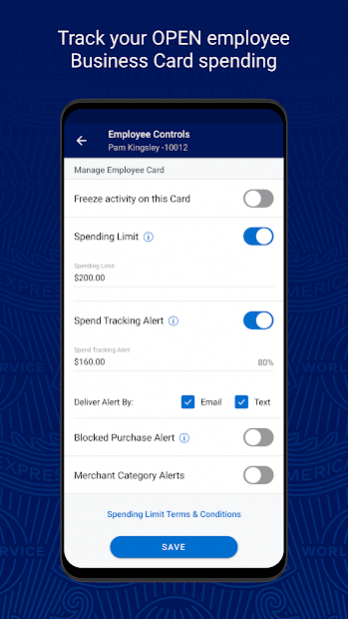Amex Business 8.0.4
Free Version
Publisher Description
Streamline your business expense process from virtually anywhere, anytime with the complimentary American Express® Business App.
The American Express® Business App (formerly known as Spend Manager), available with all Business Cards and Corporate Cards from American Express, helps you manage and track your Card expenses and so much more. You can add receipt images, notes, categorize transactions and create expense reports that include cash expenses. You can also use the app to find places that accept the American Express Card when you travel, view the benefits dashboard and even pay a bill. For Business Cards, you can also oversee employee spending and set alerts or limits on employee Cards.
MANAGE RECEIPTS WHILE YOU’RE ON THE GO:
1. Snap
Take a photo of your receipt using the American Express® Business App and match it to a transaction on your Card.
2. Attach
You can organize your expenses by attaching receipts, adding notes and categorizing your transactions.
3. Manage
Your receipt images, notes, categorizations, and transaction details will be stored together in one place, in your American Express account.
To learn more about the American Express® Business App, visit www.americanexpress.com/businessapp.
The American Express® Business App is available with American Express Business and Corporate Cards. Functionality may differ based on Card product or program. American Express is not responsible for the completeness or accuracy of receipts displayed. Receipts will be stored until the earliest of the following: (1) seven years from the end of the calendar year that the receipt was uploaded or (2) the date that your online account is closed. American Express reserves the right to delete or purge receipts for any reason in its sole discretion, with or without notice. The Amex® Business App is available on Google Play™. Google Play is a trademark of Google Inc.
For the full terms and conditions applicable to Employee Cards Spending Limits, go to www.americanexpress.com/spendlimits/terms
All access to and use of the American Express® Business App is subject to and governed by the American Express End User License Agreement, Terms of Service and Privacy Statement.
About Amex Business
Amex Business is a free app for Android published in the Accounting & Finance list of apps, part of Business.
The company that develops Amex Business is American Express. The latest version released by its developer is 8.0.4.
To install Amex Business on your Android device, just click the green Continue To App button above to start the installation process. The app is listed on our website since 2021-05-26 and was downloaded 6 times. We have already checked if the download link is safe, however for your own protection we recommend that you scan the downloaded app with your antivirus. Your antivirus may detect the Amex Business as malware as malware if the download link to com.americanexpress.receiptmatch.activities is broken.
How to install Amex Business on your Android device:
- Click on the Continue To App button on our website. This will redirect you to Google Play.
- Once the Amex Business is shown in the Google Play listing of your Android device, you can start its download and installation. Tap on the Install button located below the search bar and to the right of the app icon.
- A pop-up window with the permissions required by Amex Business will be shown. Click on Accept to continue the process.
- Amex Business will be downloaded onto your device, displaying a progress. Once the download completes, the installation will start and you'll get a notification after the installation is finished.